What is an agent desktop?
An agent desktop is the unified software application that agents use to manage customer interactions across multiple communication channels. It acts as the agent’s central workspace, providing access to contact history, active conversations, and productivity tools.
This tool is the bridge between agents and customers. It helps streamline tasks, access relevant contact details, and switch between voice interactions, chat interactions, or email without losing context. In short, it gives contact centre agents everything they need to deliver consistent and informed service.
Why agent desktops matter in contact centres
In modern contact centres, agents manage a high volume of tasks across many digital channels, including social channels, live chat, email, SMS, and phone calls. Without a centralised agent dashboard, juggling these touchpoints often results in delays, missed information, or inconsistent support.
Agent desktops provide:
- A customisable interface to suit different roles and responsibilities
- Real-time access to customer experience data and previous conversations
- Automated workflows to reduce manual effort
- Quick access to knowledge bases and agent scripts
- In-app tools to streamline tasks and capture agent activity reports
For many organisations, especially those offering exceptional customer service, the agent desktop is a key component of day-to-day operations.
What does an agent desktop include?
An effective agent desktop includes a range of features to support both agent productivity and operational efficiency:
1. Unified interface
Agents can manage calls, emails, and chat within a browser-based interface. Whether working from an office or remotely, the desktop application provides seamless access to the tools they need.
2. Customer profile visibility
Agents can see the customer’s intent, interaction history, and contact form submissions through an integrated contact directory. This enables them to provide personalised customer experiences.
3. Smart workflows
Agents use dynamic menus, action buttons, and templates to handle common actions. These features are essential for handling common customer questions or additional questions during service interactions.
4. Collaboration tools
Integrated tools like Microsoft Teams allow agents to escalate issues, consult with colleagues, or transfer calls without disrupting the customer.
5. Performance monitoring
Supervisors can track agent performance dashboards, call logs, agent response time, and other metrics to optimise the level of service. Reporting tools such as advanced reporting and analytics capabilities help uncover gaps and opportunities.
You can explore these elements in action through this contact centre solution.
Agent onboarding and experience
For new hires, an agent desktop with a well-organised interaction control panel, clear agent desktop permission settings, and responsive tools can reduce the burden on agents during onboarding. Features like guided workflows, AI-powered agent desktops, pre-set scripts and templates help reduce stress and increase agent productivity from day one.
AI-powered and advanced agent desktops
Some agent desktops now include AI-assisted agent desktops that offer real-time support and recommendations. These may include:
- AI-powered agent guidance for scripting and escalation
- Sentiment analysis based on live chat interactions
- Smart responses to customer questions
- AI-driven insights into behaviour patterns and urgency
Such technology helps contact centres scale while maintaining quality.
Accessibility, customisation, and channel flexibility
Modern agent desktops need to support a wide range of roles, tools, and compliance requirements. They must also offer:
- Agent desktop settings tailored to workflows
- Support for email address verification, voice, video, and outbound calls
- Access via browser tab, browser window, or mobile devices
- Access through browser settings with permission control
- Layout and agent scripting customisation to suit industries like housing, healthcare, and retail
Accessibility tools help agents support customers with specific needs. You can read about accessibility features integrated into contact centre systems.
Use cases by industry
Retail
Retail teams use agent desktops for real-time inventory checks, order tracking, and return requests. A responsive desktop helps reduce wait times and deliver a smooth shopping experience.
Housing
Housing providers rely on centralised dashboards to manage maintenance requests, rent updates, and tenant communications.
Higher Education
Education institutions use desktops to coordinate student admissions, enrollment, and support. Multiple departments benefit from a unified view of each student.
Government and Healthcare
High compliance sectors depend on secure desktops for regulated communication, document management, and payment support.
BPOs
For Business Process Outsourcers, desktops are configured per client, featuring solutions such as agent desktop recording, custom dashboards, and API connections.
Key benefits of an agent desktop
- Operational efficiency through streamlined tasks
- Better context via contact history and history tab
- Agent workflows that reduce repetitive actions
- Easy access to email queue and email functionality
- Performance insights via agent statistics and reporting
- Support for screen pop alerts and CRM integrations
- Faster agent transitions and simplified agent transfer
Consider exploring the best CRM and pre-built integration options.
Technical considerations and integrations
Agent desktops may also require:
- API and third-party business applications integration
- Secure support for cloud application environments
- Real-time syncing with contact management tools
- Tools for browser cache and browser alerts to enhance UI stability
- Compliance with internal business rules and security measures
These ensure business continuity, user trust, and data integrity.
Frequently asked questions
What is an agent desktop used for?
It is used to manage all aspects of customer support, from handling tickets to managing live conversations across channels.
What features should a good agent desktop have?
Look for features like real-time CRM access, interaction history, workflow automation, omni-channel support, and performance analytics.
Is the agent desktop cloud-based?
Most modern platforms are cloud-hosted, enabling remote access, real-time updates, and seamless integration with other business systems.
How does it improve agent performance?
It reduces time spent switching systems, offers real-time support, and helps agents access everything from one location.
Final thoughts
The agent desktop is the heartbeat of effective contact centre operations. It brings together tools, data, and conversations into a single desktop application that enhances both customer satisfaction and internal productivity.
From AI-powered guidance to CRM integration and multi-channel coordination, an advanced desktop is not just a tool; it’s a strategic asset.
To learn how a unified desktop fits into your team’s service model, explore this full contact centre platform or request a demo for a closer look.
Your Contact Centre, Your Way
This is about you. Your customers, your team, and the service you want to deliver. If you’re ready to take your contact centre from good to extraordinary, get in touch today.