What is XML integration in call centres?
XML integration links contact centre systems like CRMs, IVRs, and dashboards to share structured data in real time. It helps teams access accurate customer details, manage calls efficiently, and improve service speed. This guide explores how XML enhances operations, supports automation, and ensures a smoother customer experience across all digital and voice channels.
How XML helps in daily call centre operations
AI-enabled contact centre systems are built to handle high volumes of data and interactions across platforms. XML makes these systems more responsive by structuring data clearly and enabling smooth communication between tools.
Contact centres manage a high volume of incoming calls and outbound calls every day. These might include support requests, follow-ups, or transactional queries. XML allows systems to process and exchange data such as contact information, call logs, and agent responses. For instance, the contact lookup process becomes quicker when XML elements are matched against a central customer record.
Additionally, XML files help to update call records, automate ticket creation, and link contact or lead data across platforms. Each request element or response data tree is built using a structure of child elements within a root element. These support better integration with CRM platforms and IVR systems.
Connecting touchpoints in an omni-channel environment
In a contact centre that handles calls, emails, chat, and social media, data needs to move freely across channels. XML supports this by creating structured rules for communication between systems. An omni-channel environment becomes more effective when data moves without delay between platforms, keeping the customer journey consistent.
Omni-channel integration using XML ensures that customers don’t have to repeat themselves across different channels, which increases satisfaction.
Real-time customer data and CRM synchronisation
Agents work best when they have access to complete customer profiles. XML helps systems integrate data from multiple databases, such as PostgreSQL, into a single view. This allows CRM platforms to sync with IVR systems and call-handling software without manual updates.
Using XML scripts, the contact centre can push and pull customer data, such as contact or lead preferences, call history, and even look up by phone number or email address, improving service quality. Learn more about CRM integration here.
Automated agent support through structured data
XML is also used to feed information into AI-based support systems that guide agents in real time. These stateless services offer quick suggestions by matching elements in real-time conversation to known parameters. As the agent speaks with a customer, the system fetches relevant data and suggestions using matching element logic and string concatenation mode.
AI-powered agent support systems rely on accurate and timely data flows, which XML helps maintain.
Workforce performance and XML-driven analytics
Call centres track metrics like average call time, hold duration, and resolution rate. XML helps transmit this response tree data to workforce dashboards, supporting better planning and performance tracking. The output values can be represented as integers, float string formats and visualised using response tree formats.
Using XML for operational reporting supports resource planning and helps align with key configuration entities. Learn more about workforce optimisation.
Secure information exchange in transactions
For contact centres dealing with sensitive details like credit cards, XML provides a secure method of data transfer. Whether it’s verifying card status, checking account records, or updating payment details, the XML structure supports encryption, validation, and controlled access.
Secure payments solutions often rely on card verification data stored in an array of records, using logical entity design. These protect credit card interface processes from exposure.
Making systems more accessible
XML can help format content for assistive devices or multilingual platforms by using node names and child nodes logically. It can improve how screen readers process instructions, especially for complex call handling flows. This is useful for call centres in the United Kingdom and other diverse regions.
Learn more about inclusive accessibility practices supported by structured data.
Use of XML across different industries
- In housing contact centres, XML enables systems to respond quickly to support queries by pulling data using centre definition file formats.
- Government and healthcare centres use XML to manage service records, direct phone communication, and routing through interactive voice response.
- Higher education call centres use XML elements to keep track of enrolment queries, financial aid cases, and course scheduling.
- In retail, XML supports lookup by email scenarios and order tracking through flow builder steps.
- Business process outsourcers use XML to exchange centre list updates, maintain output values, and streamline communication using Webex Contact Centre or 8×8 Contact Centre integrations.
- Not-for-profit centres use XML to manage donor information, scenario node histories, and customer outreach flow supplies.
Teams and collaboration
For hybrid teams, XML allows access to shared content like notes, emails, and agent phone logs. Integration with systems like Microsoft Teams supports communication through the centre through phone calls or desktop embedded apps.
Contact centres may also use desktop capabilities supported by single sign-on identity provider links or authorisation code systems.
Limitations and challenges
Though flexible, XML needs careful design. Debugging the 3CX System Service can be complex without proper node mapping. Incorrect string representation or incorrect comma-separated values may cause delays.
It’s important to manage input parameters and parameter definitions properly, especially when working with cloud native systems or deploying changes in a production environment.
Future of XML integration in call centres
Despite newer formats like JSON, XML remains a core contact centre capability. It provides control over element content and supports reliable integration across platforms. The structure also fits well with continuous integration and delivery practices.
It remains compatible with infrastructure components like the 3CX Phone System OAuth2 URL and other search space filters like search box queries.
Conclusion
XML integration plays a central role in unifying the many systems used in contact centres. It helps teams respond faster, keep data accurate, and offer better customer experiences across all touchpoints. Whether you manage a housing helpline, a retail support desk, or a university call centre, XML provides the flexibility and structure needed to keep operations running smoothly.
If you’re exploring ways to improve system connectivity and efficiency across your service environment, request a demo today.
Your Contact Centre, Your Way
This is about you. Your customers, your team, and the service you want to deliver. If you’re ready to take your contact centre from good to extraordinary, get in touch today.